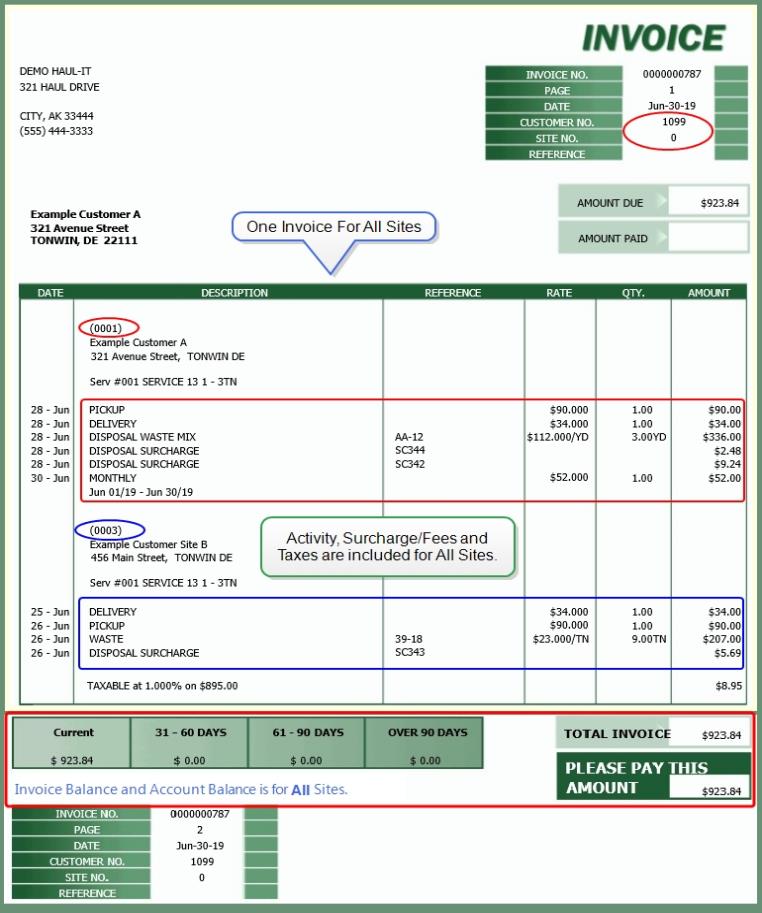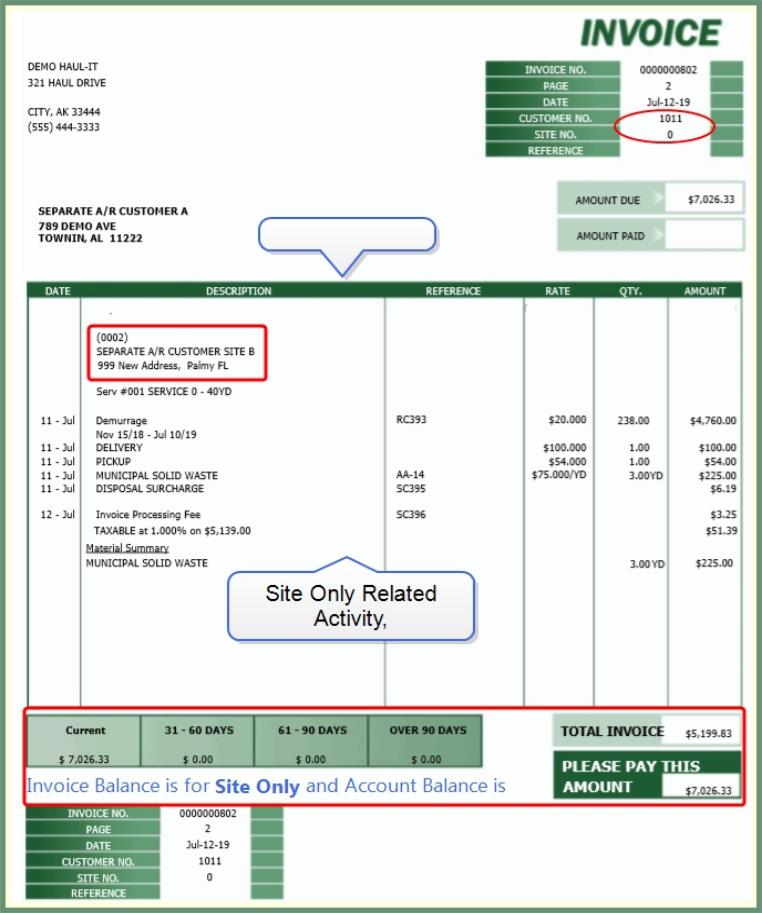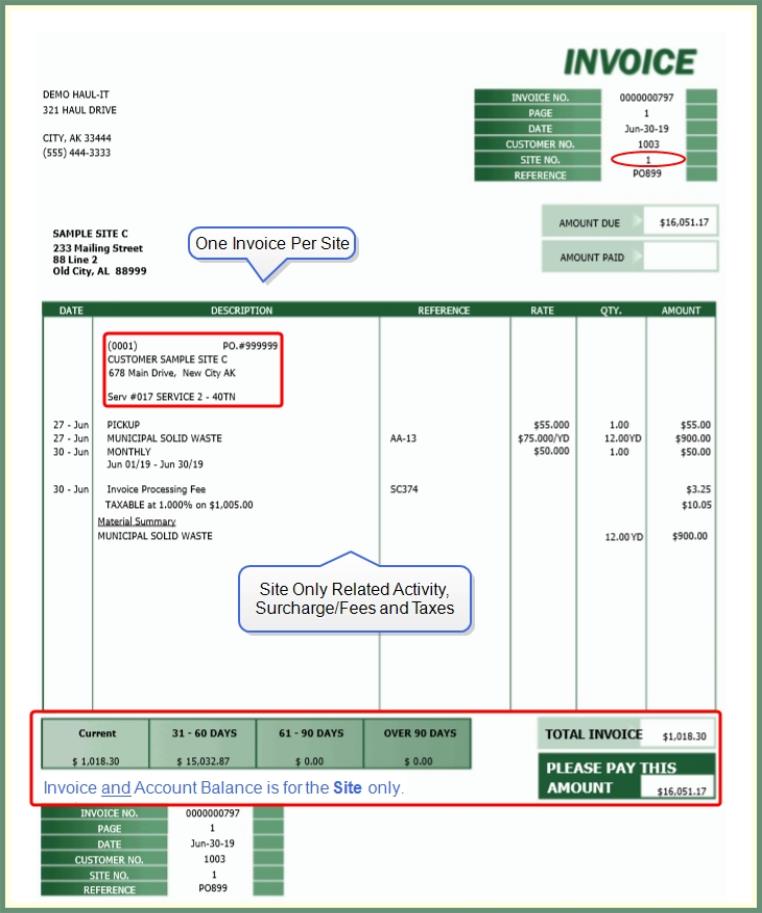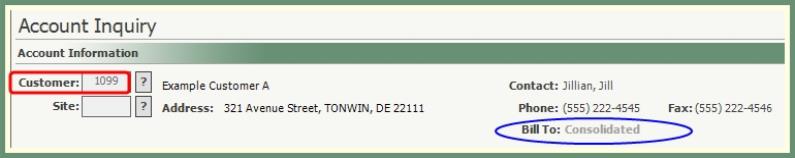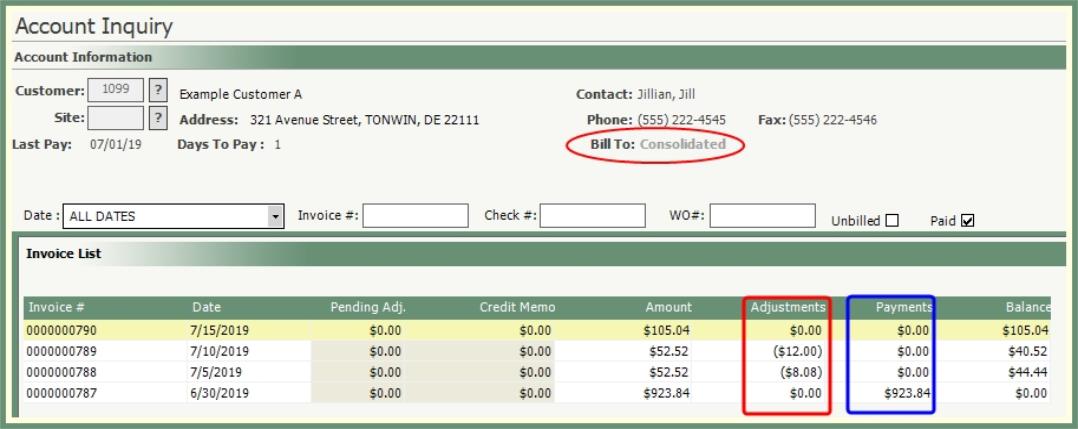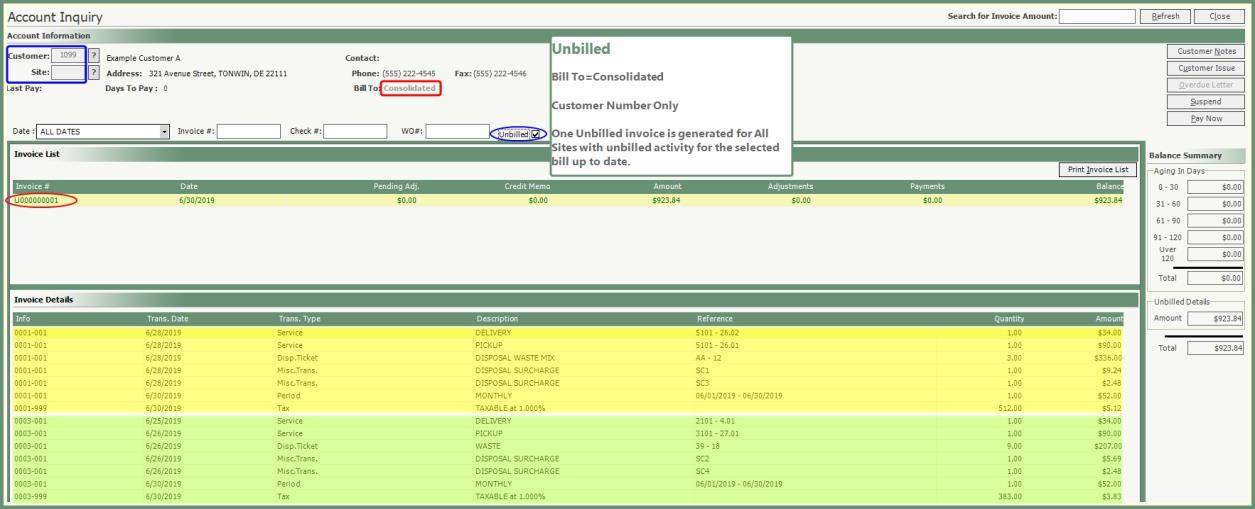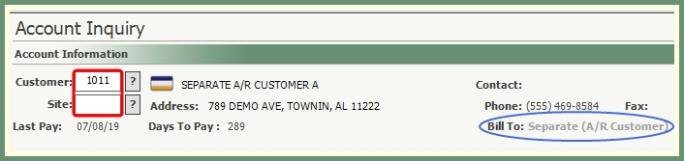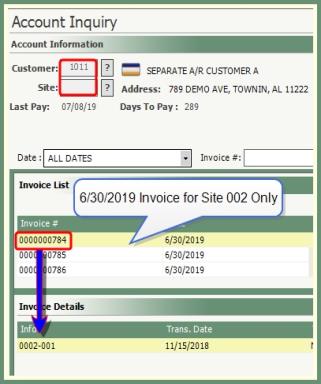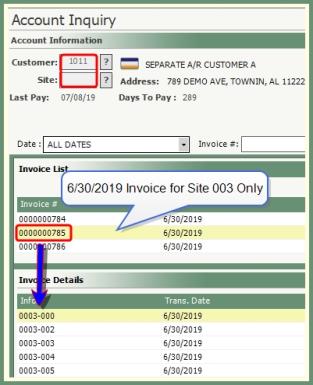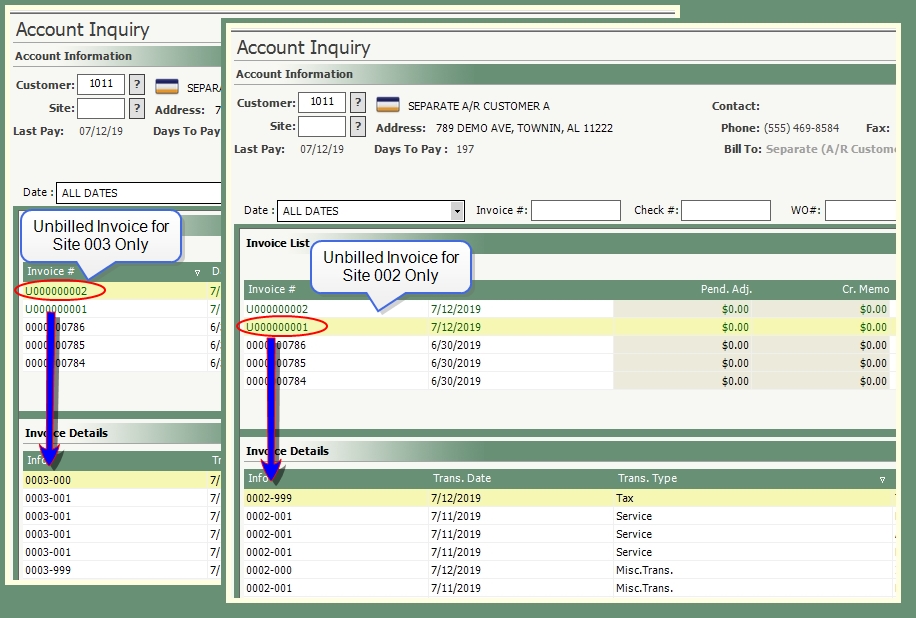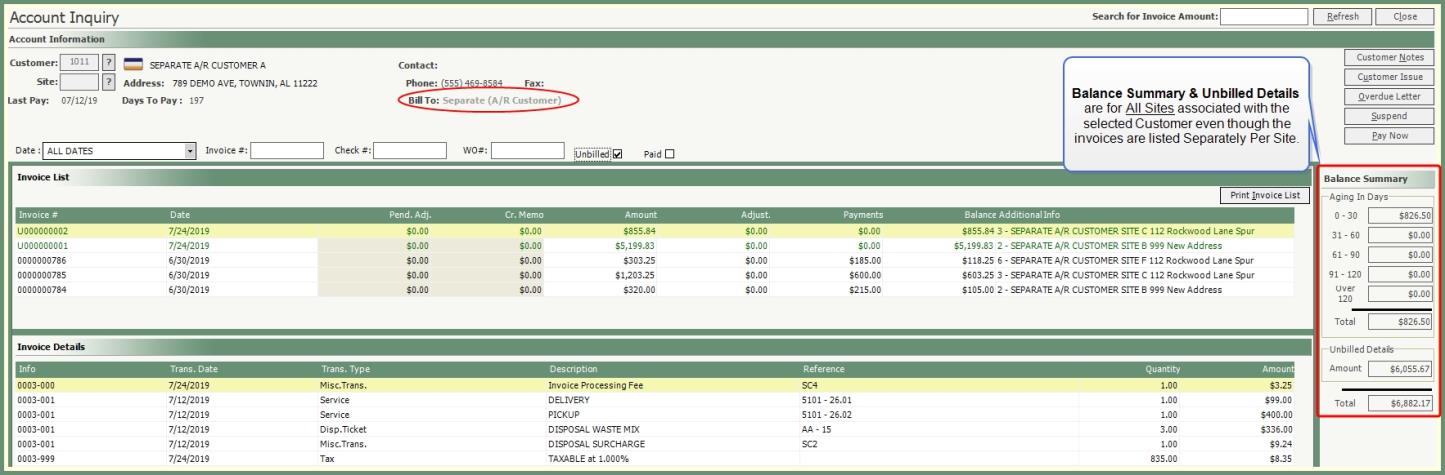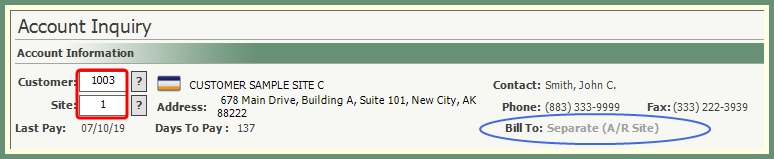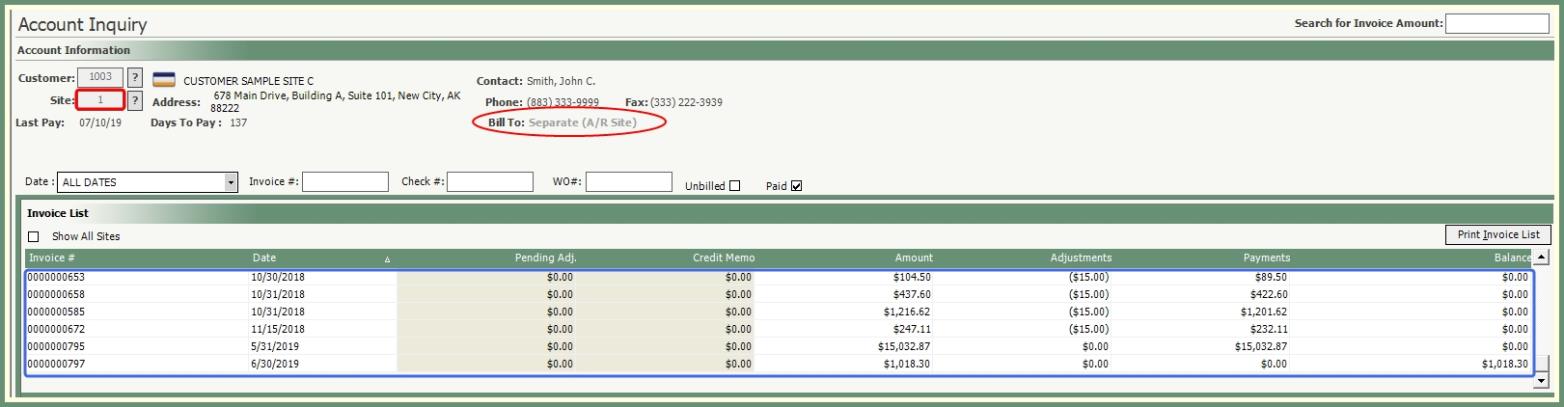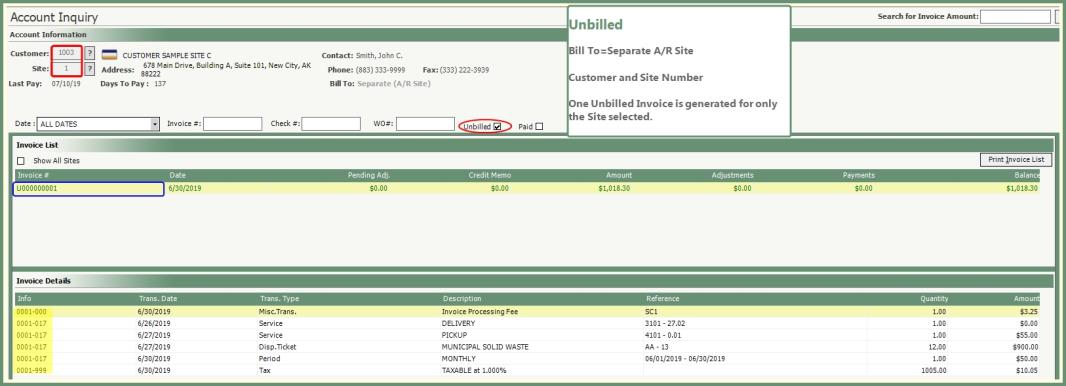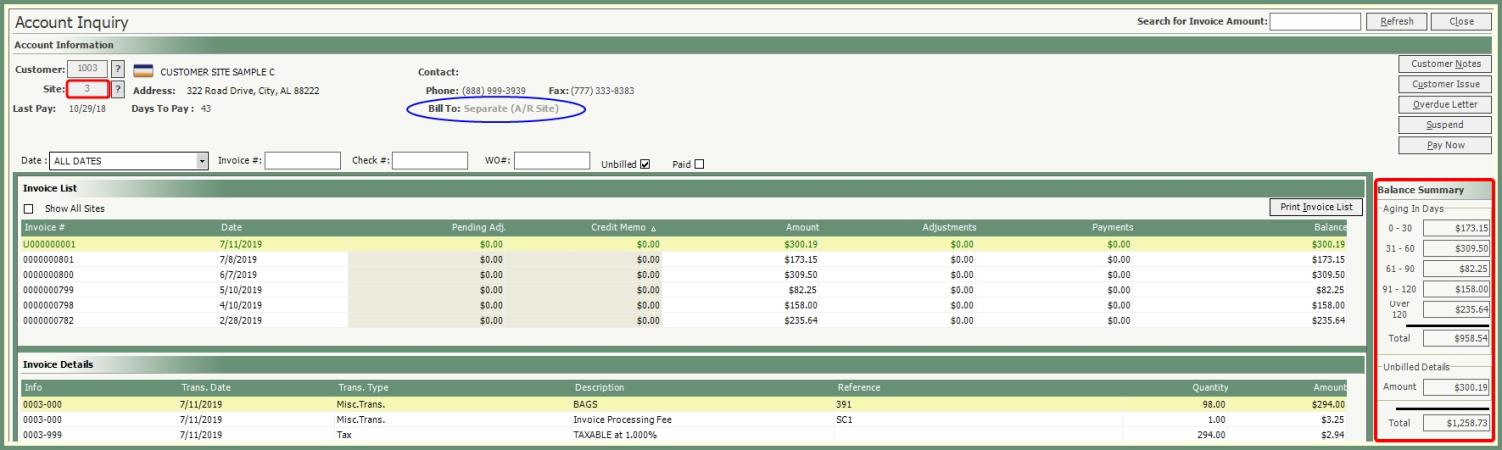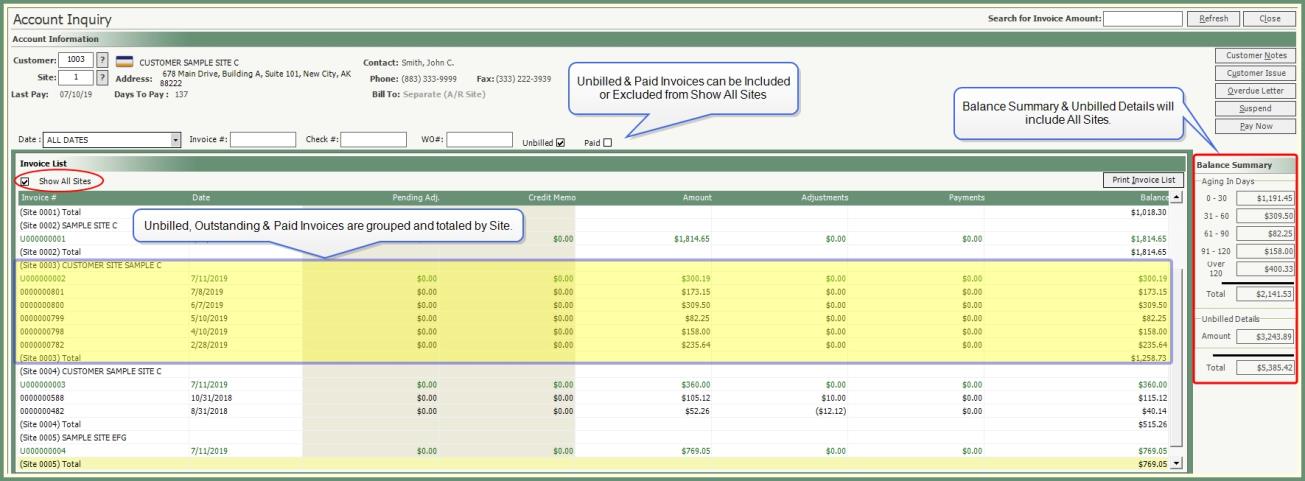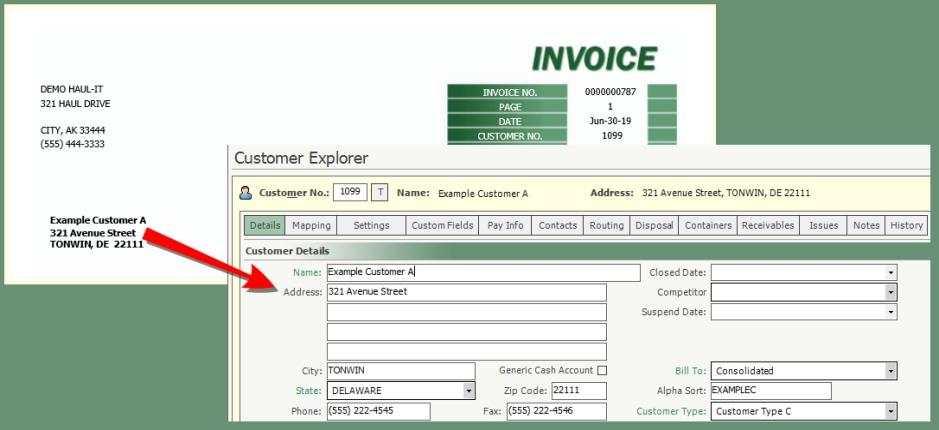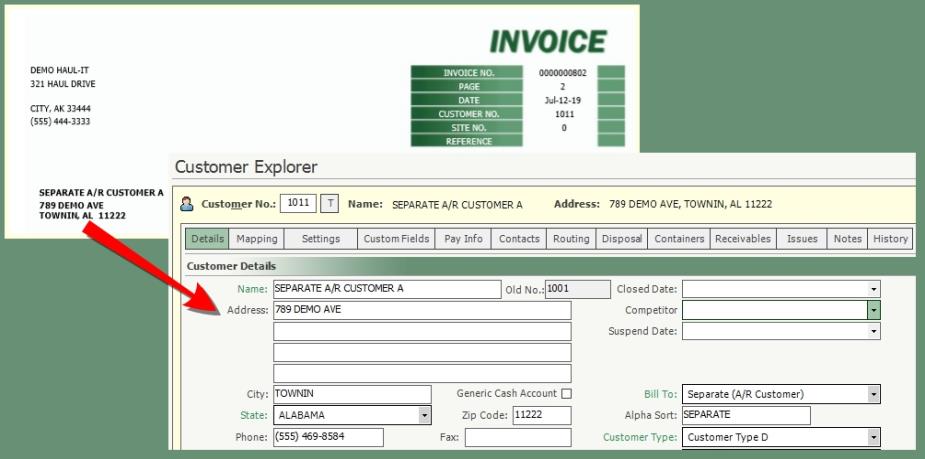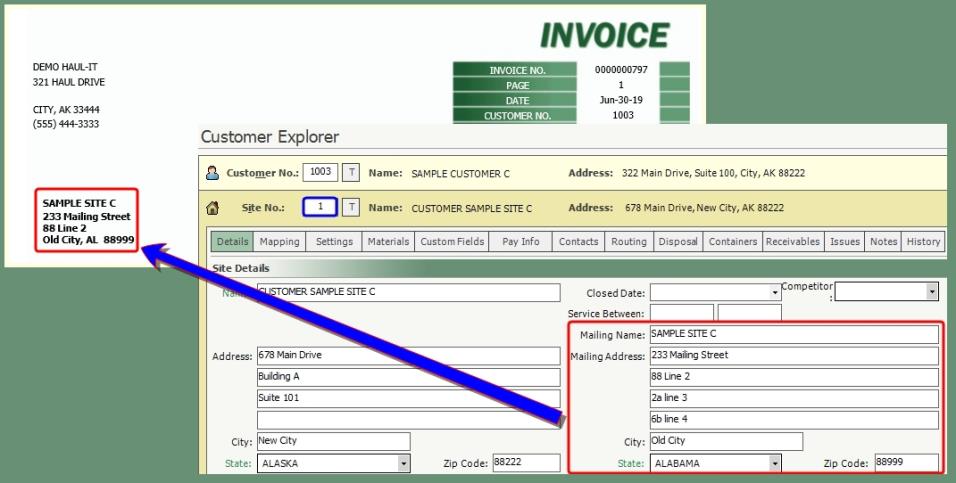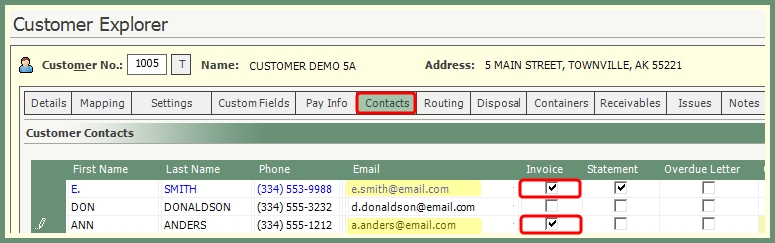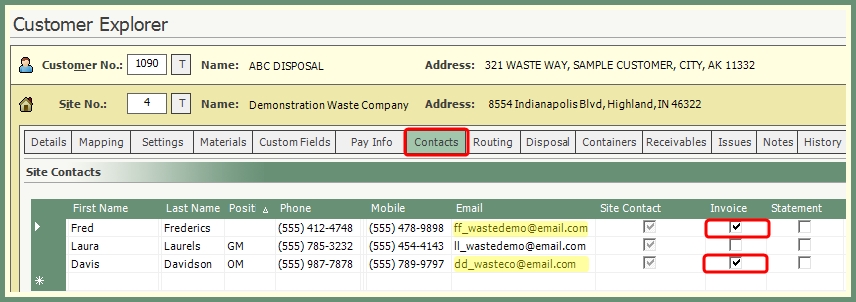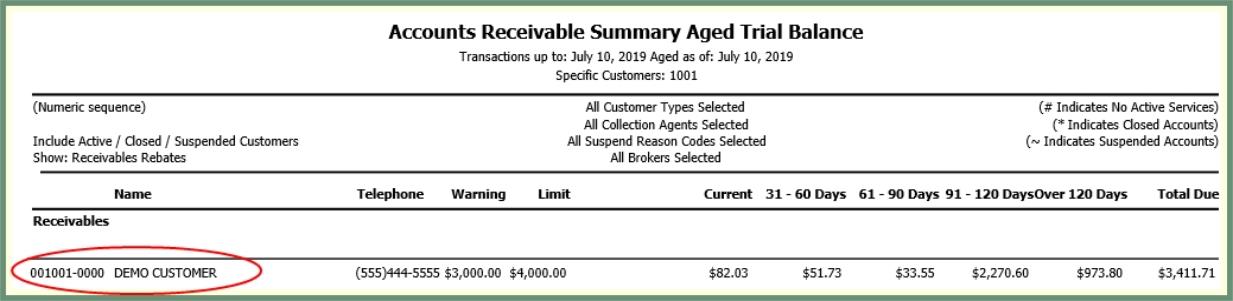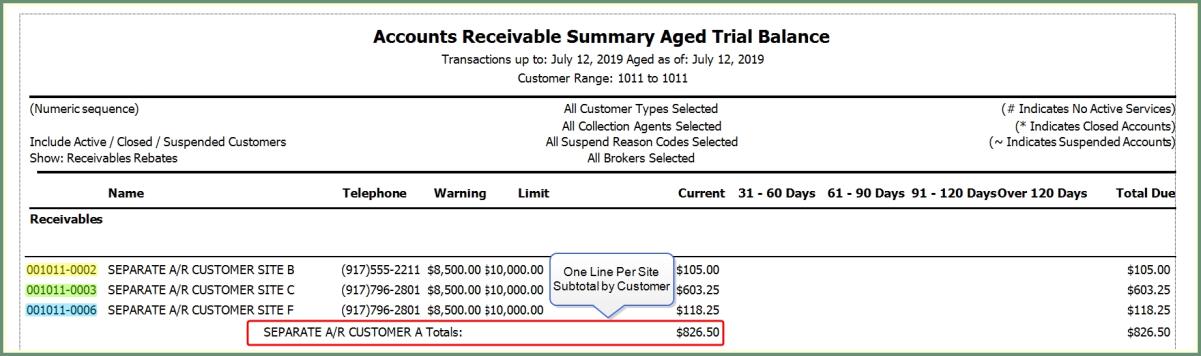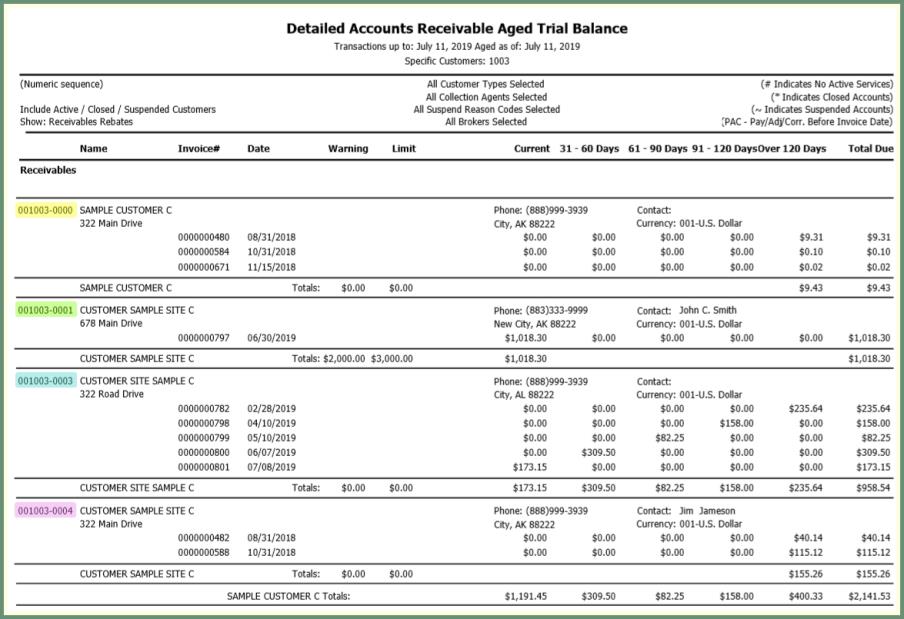Customer Explorer: Bill To |
The Bill To field in Customer Explorer Details determines the type of billing to be applied to the customer. Consolidated, Separate A/R Customer or Separate A/R Site. The Bill To type selection will effect the customer or site Invoice Presentation, A/R Inquiry, Mailed Invoice, Emailed Invoice and Aged Trial Balance. The difference in each Bill To type is displayed in summary in the below comparison table followed by a detailed description and examples of each. Also see Customer Bill To Video Tutorial and Related Topics.
| Consolidated | Separate A/R Customer | Separate A/R Site | |
|---|---|---|---|
| Invoice Presentation |
One Invoice For All Sites
|
One Invoice Per Site
|
One Invoice Per Site
|
| A/R Inquiry |
Customer Number Entry Only
|
Customer Number Entry Only
|
Requires a Customer and Site Number
Optional Show All Sites in the Invoice List
|
| Mailed Invoice | Customer Level Address | Customer Level Address | Site Level Mailing Address |
| Emailed Invoice | Customer Level Email | Customer Level Email | Site Level Email Address |
| Aged Trial Balance | One Line per Customer | One Line Per Customer-Site | One Line Per Customer-Site |
| Consolidated | Separate A/R Customer | Separate A/R Site |
|---|---|---|
|
|
|
| Consolidated | Separate A/R Customer | Separate A/R Site |
|---|---|---|
|
|
Optional Show All Sites in the Invoice List
|
.
- Includes All Site in the Invoice List Grouped and Totaled by Site.
- Unbilled & Paid invoices can be included in Show All Sites and will be grouped and totaled by Site.
- Balance Summary & Unbilled Details will include All Sites.
| Consolidated | Separate A/R Customer | Separate A/R Site |
|---|---|---|
|
Customer Level Address |
Customer Level Address |
Site Level Mailing Address |
| Consolidated | Separate A/R Customer | Separate A/R Site |
|---|---|---|
|
Customer Level Address |
Customer Level Address |
Site Level Mailing Address |
Customer Level Contacts:
Customer Settings Email Invoices To: This a formerly used field prior to Customer Contacts with Email Invoices being made available. Do not use this field for new entries. However, consolidated customer invoices will be emailed to the recipient when populated with an email address.
Customer Level Contacts:
Customer Settings Email Invoices To: This a formerly used field prior to Customer Contacts with Email Invoices being made available. Do not use this field for new entries. However, separate a/r customer invoices will be emailed to the recipient when populated with an email address.
Site Level Contacts:.
Site Details Email Invoices To: This a formerly used field prior to Site Contacts with Email Invoices being made available. Do not use this field for new entries.
However, Separate A/R Site invoices will be emailed to the recipient when populated with an email address.
| Consolidated | Separate A/R Customer | Separate A/R Site |
|---|---|---|
|
One Line per Customer |
One Line per Customer-Site |
One Line per Customer-Site |
- Subtotal by Customer
- Subtotaled by Site